How to Content Audit your Website
If your website is a few years old, it probably has a lot of pages that haven't changed that much from when they were created. Some, like your about page, might not have even changed at all.
What is a content audit?
A content audit means looking at the content of each page and accessing whether it still meets the needs of your business. You need to look at what content is still relevant, what content needs removing, and what content needs adding to your website. Ultimately, you need to drive the right kind of traffic to your website, and by using relevant and up to date keywords, improve conversions.
Is a content audit really necessary?
Unless your website is relatively new, like a few months old, then the chances are at least a few parts of your website's content will need refreshing. A few things a content audit can help you with are:
• Identifying gaps in content that are preventing customers from engaging you
• Determining which pages should be tweaked due to overlapping topics
• Identifying ways to improve the overall readability and user experience
• Improving your search engine ranking
How do I perform a content audit?
Running an in-depth content audit can be a lot of work, so it's best to have two or three people working on it together. Even a basic audit can achieve results, so even if you only have a couple of hours, it's worth giving a go. You will need access to Google Analytics and it might be useful to use Excel spreadsheets for some of the tasks.
Prioritise
If you are pushed for time, try and identify and focus on the pages that are most important to your business. These are things like your home page, about page and other pages with high traffic (you can look at Google Analytics for this).
Analysis
Once you've identified the most important pages on your website, put them in an Excel spreadsheet, one per row. You will also need seven additional columns: Title, meta description, word count, visits per month, time on page, errors and keep/update/remove page. Then you need to look at each page and identify its purpose, decide if the page is relevant and up to date and identify any errors. When deciding whether to keep, update or remove each page, think about if the page is relevant to your business, whether that means leaving it as it is, updating it accordingly or deleting it.
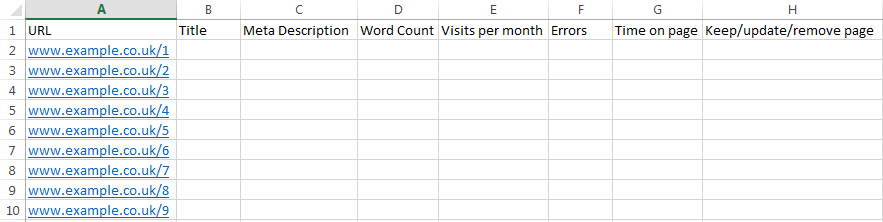
Actioning
Prioritise the pages that need updating first. Focus on one page at a time (or one person per page), and draw up a list of steps you need to take. This could be a few keyword tweaks and spelling/grammar corrections, or a substantial change in the content. Start off by looking at your SEO - meta title, meta description and keywords. Make sure your titles has 65 or fewer characters, and try and get some keywords in them. With your meta descriptions, make sure they are 160 characters or fewer. Try and get some keywords in, but don't stuff it; the description is primarily for users to see what your page is about. Keep your keywords to your page's content, but include some meta keywords as search engines still place some emphasis on these. Are your meta keywords and descriptions still relevant?
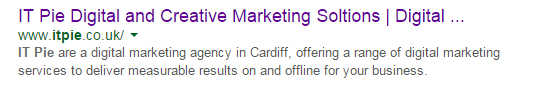
Now move on to your pages' content. Make sure each page is readable, interesting or helpful. Make sure the spelling and grammar are up to scratch, and that each page has a minimum of 300 words. Its worth keeping a list of keywords you want to be found for handy, so you can place them in your content. Try not to stuff the page with keywords, as this could negatively affect your search engine ranking, as well as making the page hard to read for visitors. You also need to make sure all images have alt tags (short descriptions that give context to images).
If you're removing a page, make sure you remove all links elsewhere on your site that are pointing to the page. When deciding which pages to delete, bear in mind that it may be linked to on an external site. Backlinks are an important factor in determining your search engine ranking, but also let you know which pages on your website are popular. Even if you have come to the conclusion that the page isn't relevant to your business anymore, consider keeping it and giving it a revamp; that way, any backlinks will still work. You can find out who has linked to your site in your Google Analytics account. As well as backlinks, remember to remove any internal links to the page, should you decide to delete it.
What next?
Content audits can really breathe life into your website, providing you dedicate a decent amount of time to it, and undertake one at least every two years, more often if you can. Even if you don't think you need to audit your content, it's worth having a look. Without realising it, you might be letting your traffic and business be inhibited by outdated content and SEO techniques.