Sign up to Bing Places to Maximise your Visibility
Nowadays, having a web presence for your business is as important as having it in the phone book once was, and Bing Places is one platform that you should utilise. Back in 2009 in the early days of Google Places, we recommended that you register your business to help market your products or services and boost your search engine ranking, and with the launch of Bing Places we recommend signing up to that, too. Google is still the top dog in terms of search engines, but we’d highly recommend covering both bases and signing up to Bing Places.
As well as maximising your visibility to potential local customers, Bing Places for Business also lets you enhance how your business appears by adding photos and listing services or products you specialise in. Bing is known for prioritising local information in their results, and like Google, if someone is searching for a particular product or service, Bing will display results local to them. With the advent of smart phones and the widespread availability and affordability of 3G (and now 4G), more and more people are searching on the go, and this makes both Google and Bing Places listings more important than ever. Bing Places is like a mobile Yellow Pages, with your business displaying whenever anyone in the area searches for keywords relating to your products or services. If someone is in the area and they want to get a key cut, buy a pizza, get their car serviced etc, you want to make sure your business is displaying in their search results. For almost all businesses these local listings are a crucial link to potential customers, so Bing Places is a must-have tool for your digital marketing repertoire. It’s really easy to sign up, too.
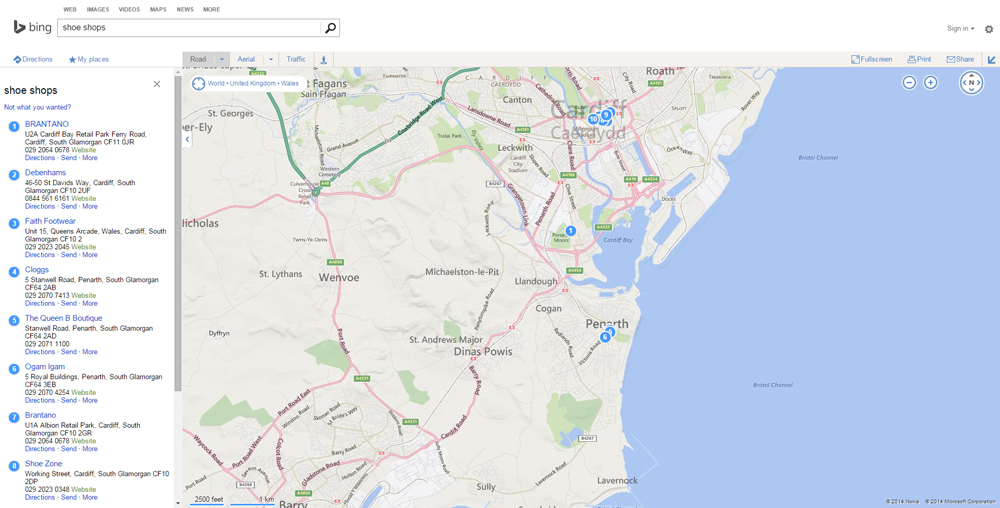
All you need is a Microsoft account, and you can then visit the website and click the “get started” button to get your business added. You’ll then be asked to add your business name and location, which is all is required to set up a basic listing. Afterwards you can add other details like your address, phone number, email address, photos and videos. To maximise your visibility, you can select up to ten business categories that best describe your business, and add links to other business profiles like Twitter, Facebook and LinkedIn.
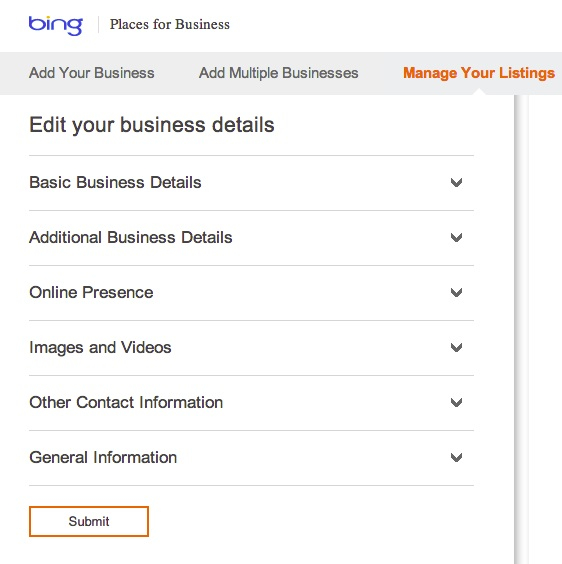
As soon as you’ve filled in as much helpful information as you can think of (and you can add more later so there’s no need to worry about everything at this stage), click the “submit” button at the bottom of the page. Bing Places requires you to verify your business with a PIN, which can be sent by post in 3-5 days or instantly by email or phone. Once you’ve received this number, input it under the “enter PIN” link and the registration process is complete. You can manage your account settings and business details at any time by logging in and accessing the Bing Places dashboard, and it’s important that it stays up to date with your current details.
If you need any help getting set up on Bing Places for Business, or maintaining it, get in touch with us and we can help you out.